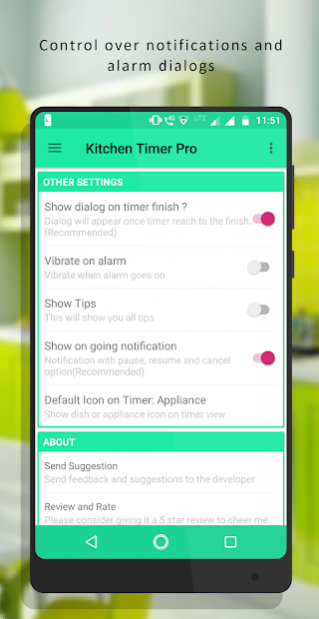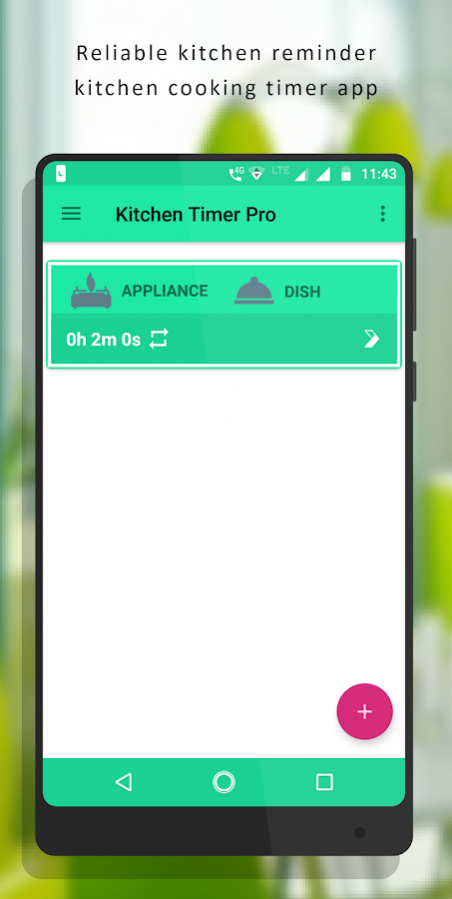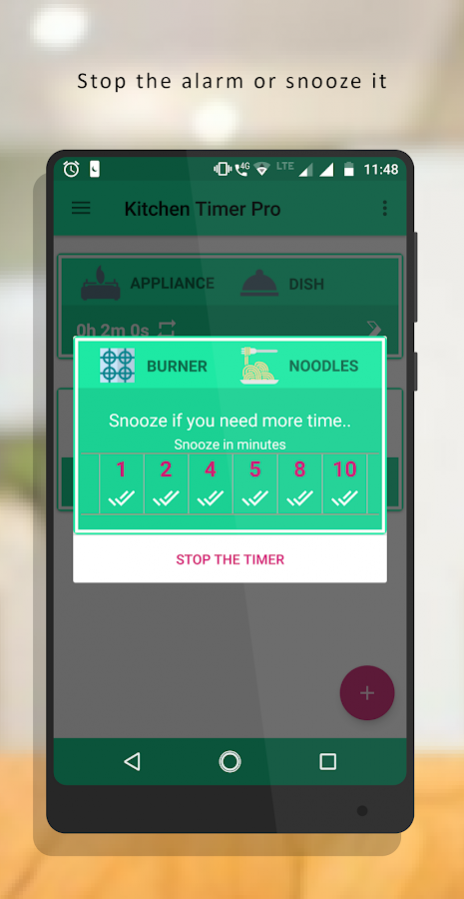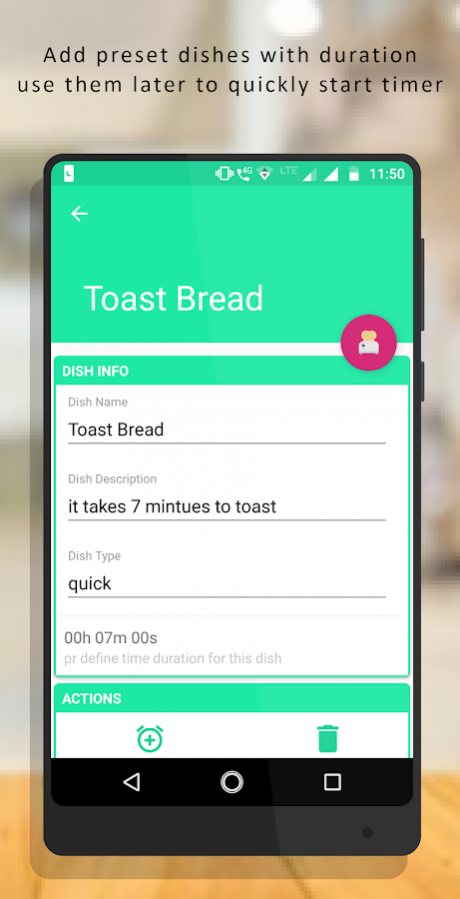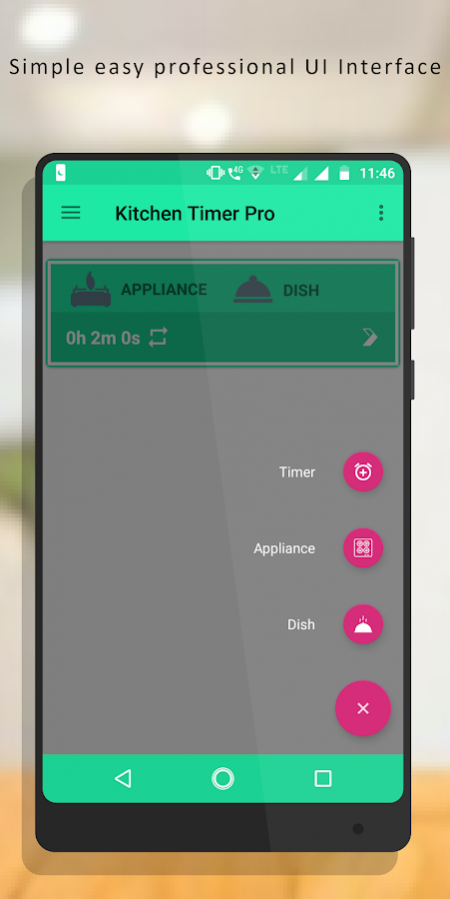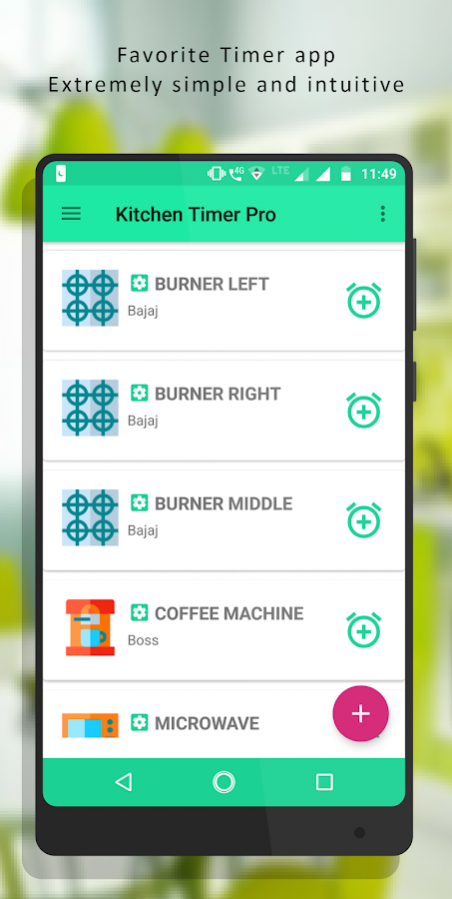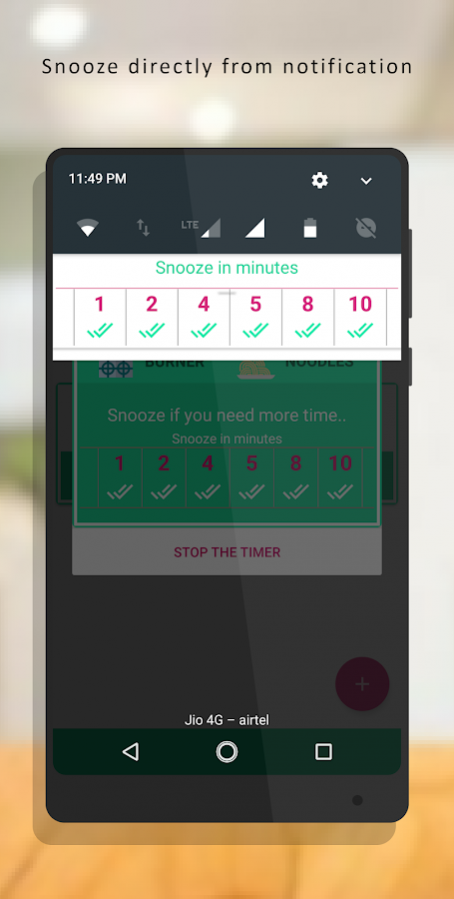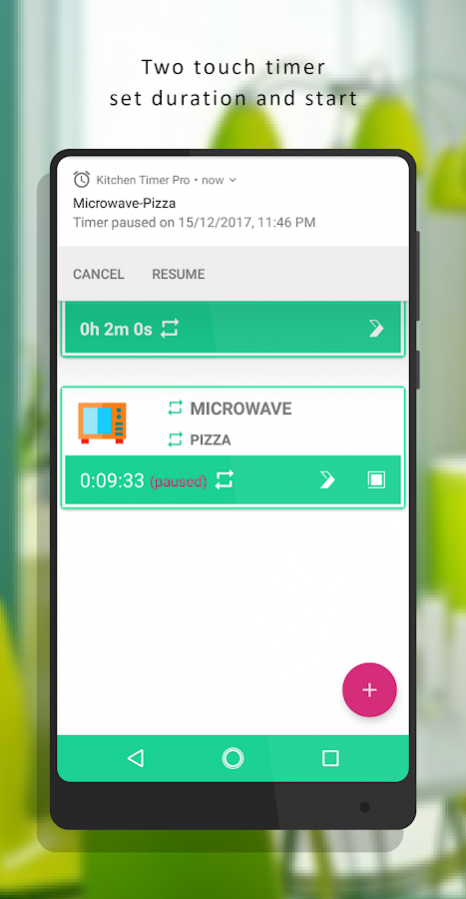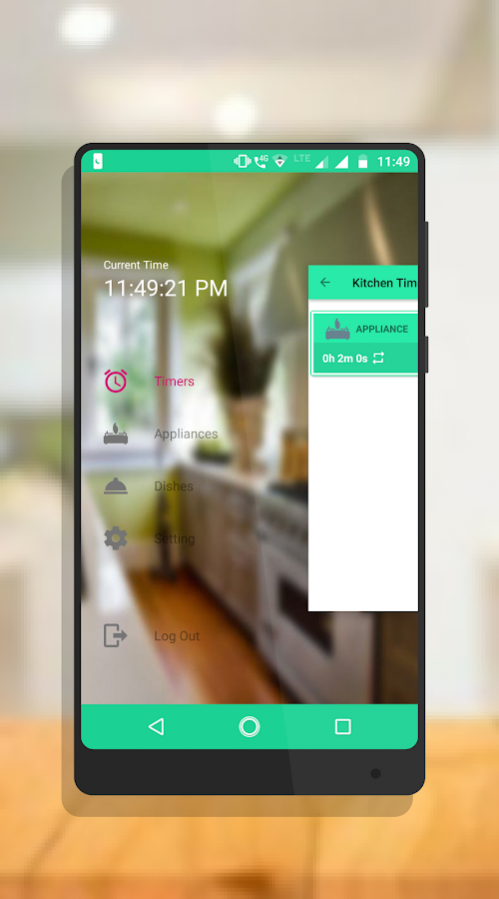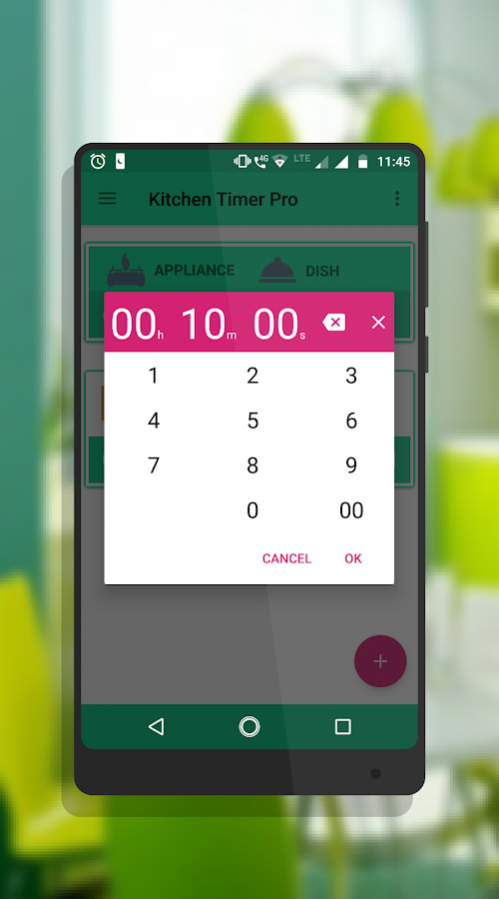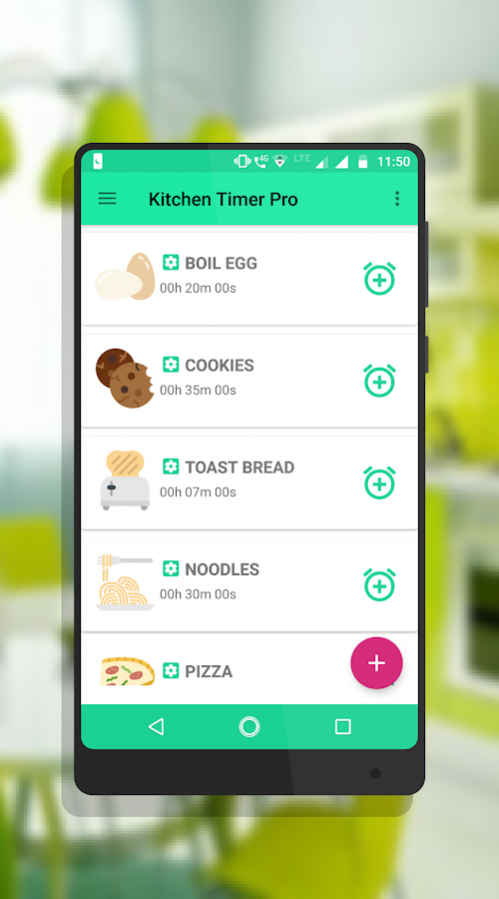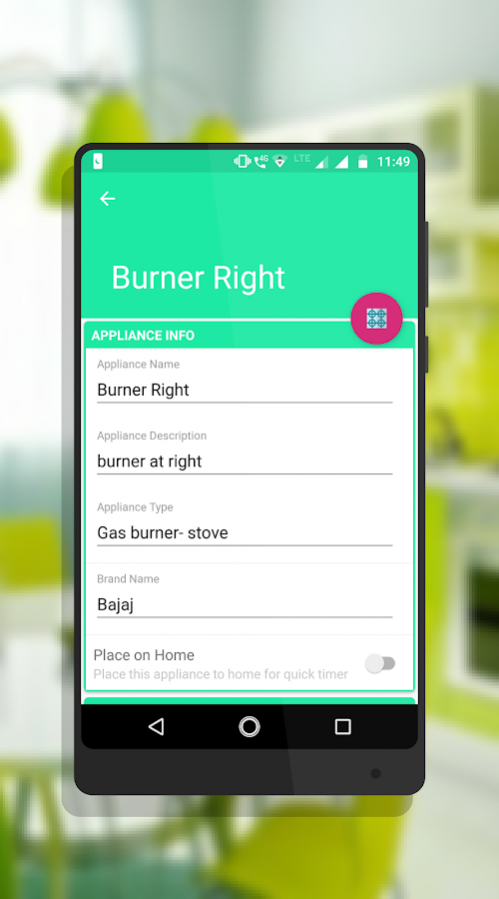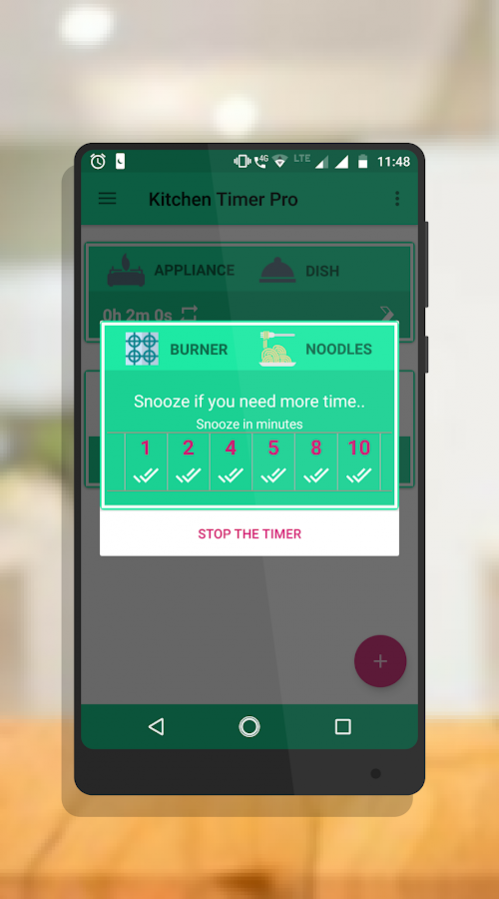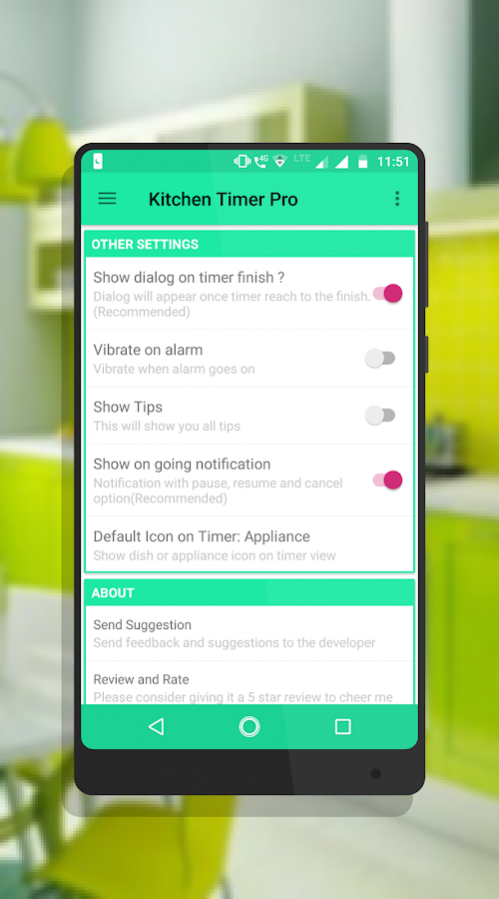Kitchen Timer Pro - Kitchen Reminder Timer 3.5
Paid Version
Publisher Description
Kitchen Timer Pro is a reliable kitchen reminder ideal for kitchen cooking timers like boil egg timer, tea timer, food timer, blinds timer etc.
Kitchen Timer with alarm is simple timer app, The fine cooking timer app with multi timer - adjustable stop clock features for your smart kitchen.
It shows the timer controls on the lockscreen notification, so even phone is locked you can snooze - cancel - stop the timer from lockscreen itself.
It lets you set time reminder to all of your kitchen appliances on your smart kitchen.
Kitchen Timer Pro Features:
✔ Simple easy professional UI Interface (Its best among the available Kitchen timer apps
on playstore, try it out)
✔ Two touch timer, Just Set duration and start and that's it!
✔ It works in background, which means that you can start the countdown and close the
app, it will still ring when the time is up.
✔ It vibrates and it makes a sound when time is up, with notification you can quickly snooze for more time or stop the timer.
How to use it: (You can also find help and tips in app)
✔ Set the Timer Duration: Tap on default duration shown and set the timer duration you
want. then click on start icon to start the countdown.
✔ Cancel the Timer: Tap on the Stop icon and the ongoing countdown will stop.
✔ Pause for a while: Tap on the pause icon and you can resume it later.
✔ Snooze, i need more time: once time is up, it will show you option to snooze, if you tap
on it, you will see predefined snooze minutes to snooze the timer.
✔ Saving my settings: Create new dishes and specify the timer duration, you can use it
later to start the timer quickly.
Kitchen timer pro is really simple.
You can set the timers faster on Kitchen timer pro than any of the other apps out there. also you can save timers that you often use.
There are default dishes available for you with timer duration, so you can just quickly choose one instead of having to set the time.
You can create many more such dishes with timer duration you want,
and later you can use it for quick timer. It will continue to ring until you stop or snooze it.
it keeps track of the time that a countdown is exceeded. If you need to keep the steak on for another minute, just snooze it for a minute more. you can configure default snooze times in settings.
No silly mechanical wheel or dial simulations that just slow the interface down.
Favorite timer app. Extremely simple and intuitive.
You can create dishes and give them name and timer durations, so if you always like to make hard-boiled eggs for exactly 6 minutes, that’s no problem for Kitchen Timer Pro. Also, you can set Kitchen Timer for much longer intervals.
it provides multiple alarms before the timer runs out. This means you can set it even for a time-sensitive kitchen task, walk away from the stove, and rest assured it will call you back with time to spare before the moment of truth (also known as the moment you take the noodles off the fire).
Please visit www.yogeshdama.com for more details
If you like Kitchen Timer Pro don't forget rate 5 star ★★★★★ or review.
About Kitchen Timer Pro - Kitchen Reminder Timer
Kitchen Timer Pro - Kitchen Reminder Timer is a paid app for Android published in the Personal Interest list of apps, part of Home & Hobby.
The company that develops Kitchen Timer Pro - Kitchen Reminder Timer is Yogesh Dama. The latest version released by its developer is 3.5.
To install Kitchen Timer Pro - Kitchen Reminder Timer on your Android device, just click the green Continue To App button above to start the installation process. The app is listed on our website since 2019-02-12 and was downloaded 0 times. We have already checked if the download link is safe, however for your own protection we recommend that you scan the downloaded app with your antivirus. Your antivirus may detect the Kitchen Timer Pro - Kitchen Reminder Timer as malware as malware if the download link to com.bhanu.kitchentimer is broken.
How to install Kitchen Timer Pro - Kitchen Reminder Timer on your Android device:
- Click on the Continue To App button on our website. This will redirect you to Google Play.
- Once the Kitchen Timer Pro - Kitchen Reminder Timer is shown in the Google Play listing of your Android device, you can start its download and installation. Tap on the Install button located below the search bar and to the right of the app icon.
- A pop-up window with the permissions required by Kitchen Timer Pro - Kitchen Reminder Timer will be shown. Click on Accept to continue the process.
- Kitchen Timer Pro - Kitchen Reminder Timer will be downloaded onto your device, displaying a progress. Once the download completes, the installation will start and you'll get a notification after the installation is finished.